
Business-ready AI for real-world benefits
Powerful performance for transformative impact
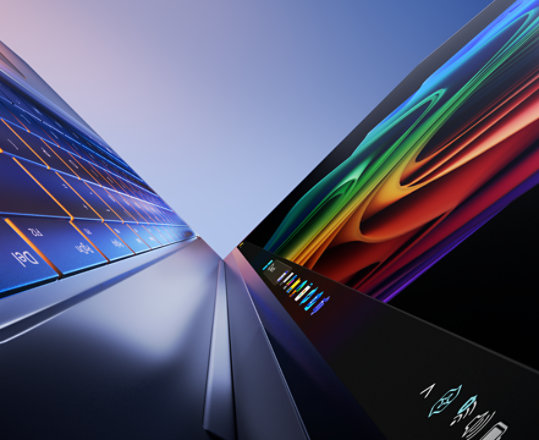
-
Work smarter, faster, and unplugged
Charge once and unplug all day with devices that are 5X faster than 5-year-old Windows PCs. Get the best video conferencing, exclusive AI features 1 , and long battery life. 2
Based on Cinebench 24 Multi-Core benchmark. Learn more.
-
Speed up your business
Time is value, and you get more of both with Copilot+ PCs. With a powerful, 40+ TOPS NPU, these PCs start up instantly and stay ready, serving up the latest AI and nonstop fast performance.
-
Improve satisfaction
Increase efficiency with smart, thin and light PCs delivering the latest AI with superb usability, including intuitive touch and a dedicated Copilot key. 3
Unlock efficiency and innovation
Your personal superpower
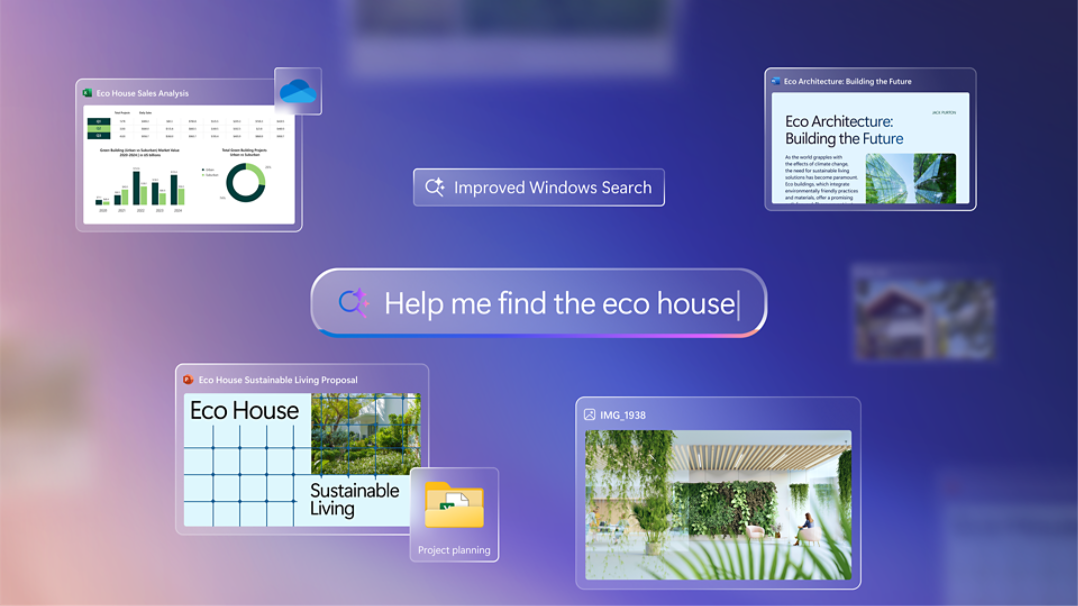
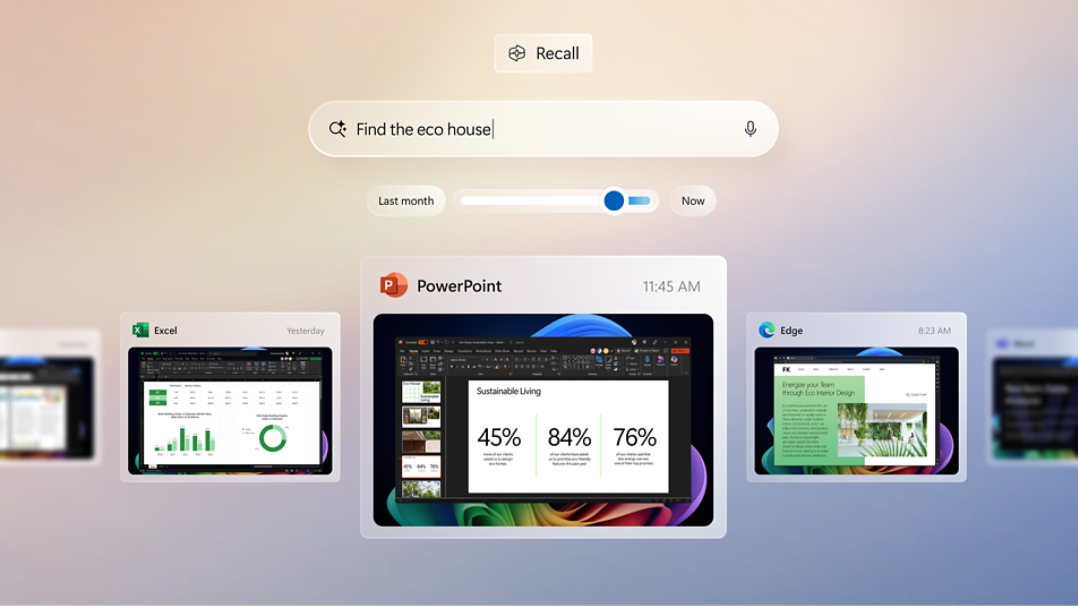
Retrace your steps with Recall (preview)
Make a bigger impact with Copilot+ PCs for business
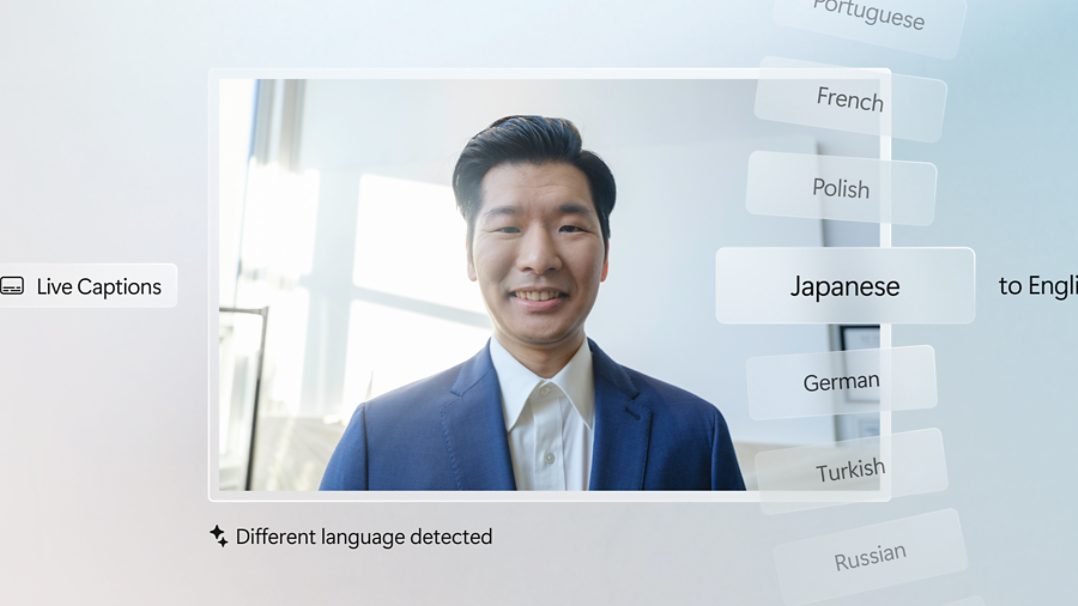

Most powerful Windows security

HP Elitebook Ultra 14 G1Q
Starting at $1,300
- OS: Windows 11 Pro
- Display size: 14 inch
- Battery life: 12 hours
- Memory: 16 GB
- Storage: 256 GB

Lenovo T14s Gen6
Starting at $1,200
- OS: Windows 11 Pro
- Display size: 14 inch
- Battery life: 24 hours
- Memory: 16 GB
- Storage: 256 GB

Dell Latitude 7455
Starting at $1,900
- OS: Windows 11 Pro
- Display size: 14 inch
- Battery life: 14 hours
- Memory: 16 GB
- Storage: 256 GB
Unique AI experiences
| Feature | All Windows 11 PCs |
Copilot+ PCs |
|---|---|---|
|
Combines powerful AI with your corporate data, files, and apps to provide a seamless and efficient work experience. |
Yes
|
Yes
|
|
Find, access, and act on files and information. |
Yes
|
+ Uniquely powerful capabilities with improved Windows search and Recall (preview)
|
|
Built-in NPU for lighting speed, smooth performance, and enriched AI. Protects credentials, identities, personal data, and encryption keys. |
Optional on select devices
Optional on select devices
|
Standard in Copilot+ PCs
Standard in Copilot+ PCs
|
| Commercial feature availability by PC processor | Snapdragon® X Series
|
Intel® Core™ Ultra 200V Series
|
AMD Ryzen™ AI 300 Series
|
|---|
Screens simulated. Features and timing are subject to change prior to commercial release and availability will vary by device, region, and language. Check back often for updates.
The new AI era is here
-
Copilot+ PCs represent a cutting-edge category of AI-enhanced Windows 11 devices. In addition to the CPU and GPU available on conventional computers, Copilot+ PCs feature high performance neural processing units (NPUs). These NPUs—capable of executing over 40 trillion operations per second (TOPS)—are designed to handle demanding AI workloads efficiently, enabling high-performance features such as real-time language translations. By handling certain AI tasks, the NPU frees up the CPU and GPU to focus on other operations, resulting in improved overall system performance and can deliver longer battery life 2 due to optimized power distribution.
-
The Neural Processing Unit (NPU) embedded in Copilot+ PCs is a chip purpose-built to accelerate AI processes and enable advanced and unique AI experiences. 1 The NPU facilitates seamless handling of complex tasks like voice recognition, image rendering, and other AI applications. NPUs excel at AI tasks like neural network inference for trained models like speech recognition, tensor operations to accelerate deep learning, and natural language processing. NPUs are optimized for low-latency, high-throughput execution with less memory fetching, enabling advanced AI functionality while helping ensure fast-system performance overall and long battery life. 2 Core features powered by the NPU on Copilot+ PCs include Live Captions with real-time speech translation and Recall (preview) 4 with IT controls that enable you to find almost anything that’s appeared on your screen by describing the content, and Click to Do (preview) 8 that analyzes text or images on your screen and gives intelligent suggestions for the next steps in your workflow. Copilot+ PCs also provide an opportunity for developers to create their own AI models that leverage the NPU by using resources available in Windows AI Foundry. Learn more about Windows AI Foundry. Learn more about Windows AI Foundry.
-
Copilot+ PCs are optimized to deliver exceptional AI-powered experiences 1 to boost innovation, enhance communication, and increase productivity for both IT staff and employees. Leveraging the performance of high-powered NPUs, these devices offer unique features and tools that cater to a variety of operational needs. While Copilot+ PCs offer unique experiences, they are business ready and can be securely managed with the same tools and processes used for other Windows 11 Pro PCs. Highlights of Copilot+ PCs features delivered through 2025 that use the NPU include, Recall (preview) 4 , Click to Do (preview) 8 , improved Windows search 9 , Live Captions with translation, and Windows Studio Effects. 7 For context, let’s compare a familiar experience. On Windows 11 Pro PCs, you can have a great videocall enhanced by features like background blur and live captions for dozens of languages. Copilot+ PCs with their powerful NPUs take that videocall to the next level, with features like automatic framing and live translation from 40+ languages into English and from 27 languages into Chinese (Simplified). Copilot+ PC experiences vary by device and region and may require updates continuing to roll out through 2025; timing varies.
-
Windows PCs and Copilot+ PCs come with a GPU and CPU, but all Copilot+ PCs are also equipped with an advanced 40+ TOPS NPU capable of handling AI-specific workloads. Conventional PCs based on CPU and GPU architecture are not equipped to efficiently handle AI tasks like natural language processing and image recognition. Copilot+ PCs with CPU, GPU, and high-performance NPU can provide significant advantages for modern AI workloads, including adaptive capabilities, new integrated AI models, and improved performance and battery life. 1 This unique hardware integration elevates their ability to deliver smarter, more efficient features tailored to modern business needs, making them a strategic investment for organizations aiming to adopt cutting-edge technology in their operations. The powerful NPU on Copilot+ PCs enable real-time, on-device processing, providing hybrid AI experiences that allow workloads to be intelligently distributed between the cloud and the PC. Copilot+ PCs offer the most powerful Windows security by default, including Secured-core PC protection and Microsoft Pluton to safeguard your devices, identities, and data. They also can be securely managed with the same tools and processes used for other Windows 11 Pro PCs.
-
Copilot+ PC experiences are not available on all Windows 11 Pro PCs and are exclusive to a specialized class of Windows 11 devices that feature advanced system specifications. As the highest-performing Windows PCs available, Copilot+ PCs are designed with advanced hardware capabilities—most notably a neural processing unit (NPU) capable of over 40 trillion operations per second (TOPS). Features exclusive to Copilot+ PCs include AI-enhanced features such as Recall (preview) 4 , Click to Do (preview) 8 , Live Captions with translation 5 , Windows Studio Effects, and more. 10
-
Copilot+ PCs are available in most global markets, but vary by region, device model, and channel. For more information view all devices.
-
Discover how Copilot+ PCs running Windows 11 Pro can empower innovation, enhance security, and support your business growth by visiting the Copilot+ PCs for Business page.
-
To access the complete suite of Copilot+ PC features, certain functionalities may require you to install complimentary updates as they become available. Please refer to the deployment timeline for update release details. When an update is ready for your devices, IT administrators can initiate download and installation via Settings > Windows Update. A system restart may be necessary to apply changes.
To streamline Windows updates, IT admins can use Group Policy or mobile device management (MDM) services to configure Windows Update client policies for your organization’s devices.
-
Contact your PC vendor or a Microsoft partner who can help you find the right Copilot+ PC and solution for your business, along with pricing details. Use the Help me choose a PC tool for additional guidance.
-
You’ll now find more native Arm64 applications than ever, including robust and speedy versions of Microsoft 365 11 tools such as Teams, PowerPoint, Outlook, Word, Excel, OneDrive, and OneNote. Popular apps like Chrome, Slack, Spotify, Zoom, WhatsApp, Blender, Affinity Suite, and DaVinci Resolve are also available in native form.
For apps that haven’t yet been optimized for Windows on Arm, Copilot+ PCs powered by Snapdragon® X Series processors feature Prism—our advanced emulation engine—which significantly boosts the performance of emulated apps compared to earlier Arm devices. This technology will also arrive on other Windows 11 devices soon.
Application availability depends on region. To see a growing directory of applications compatible with Arm, visit https://www.worksonwoa.com/en/, a community-driven open-source resource where Microsoft shares compatibility data.
-
Copilot+ PCs bring together the best of cloud and on-device computing in Windows. Innovative AI features 1 run on the PC with or without an internet connection. However, for full functionality, most AI-enhanced workflows require an Internet connection for remote access to apps, documents, web content, and videoconferencing.
Copilot+ PC features
-
Recall (preview) 4 streamlines information retrieval by enabling people to quickly find content accessed on Copilot+ PCs with Windows Hello Enhanced Sign-in Security (ESS). 10 This feature is evolving based on customer feedback and will offer enhanced controls for enterprise governance. Full rollout will require the latest Windows updates.
Recall supports comprehensive search in English, Chinese (simplified), French, German, Japanese, and Spanish, allowing users to locate snapshots using descriptive queries (e.g., “maintenance update” or “project schedule”). For additional languages, Recall enables exact keyword searches.
Recall’s design ensures sensitive business information remains secure, operating locally on the device with encrypted storage and offering customizable retention and exclusion policies.
Recall requires Windows Hello Enhanced Sign-in Security. Coming to the European Economic Area later in 2025. Optimized for select languages (English, Chinese (Simplified), French, German, Japanese, and Spanish). Content-based and storage limitations apply. Enterprise license required for some policy-enabled management controls. Learn more about Recall.
-
On Copilot+ PCs equipped with Windows Hello Enhanced Sign-in 10 (ESS), Recall (preview) 4 uses advanced local processing to capture secure “snapshots” of your active screen every few seconds. These encrypted snapshots, stored directly on the PC’s hard drive, save images and provide context to enable more efficient and accurate searches. You can utilize Recall to efficiently locate previously viewed content via search queries or by navigating your timeline bar that chronologically organizes snapshots. When a relevant snapshot is identified, you can use Click to Do (preview) 8 functionality that enables actionable insights—allowing you to interact with and extract information from both text and images within the captured snapshot.
Additionally, Recall supports reopening content in its original application context. As this feature evolves over time, it will enable you to return directly to the precise document, webpage, or email referenced in each snapshot. These enhancements will be rolled out throughout the preview phase.
The number of snapshots Recall can retain depends on the available storage. Copilot+ PCs require a minimum of 256 GB of hard drive capacity, with at least 50 GB free for Recall to operate. By default, Recall is allocated 25 GB on a 256 GB PC, which typically stores around three months of activity. Storage limits can be adjusted in system settings, and when the maximum is reached, older snapshots are automatically purged to accommodate new ones. Learn more about Recall.
-
Recall (preview) 4 runs locally on the device and is turned off by default even when enabled by IT admins. Windows Hello Enhanced Sign-in Security 10 with biometric sign-in is required for proof of presence and to securely unlock Recall.
Captured snapshots are securely encrypted and stored on the PC. Like other data on the PC, Recall snapshots are shielded by layers of Secured-core PC protection and the Microsoft Pluton security processor.
Sensitive content filtering is on by default to help prevent Recall from storing data such as passwords, national ID numbers, and credit card numbers. Recall uses the libraries that power Microsoft Purview, an information protection service used by organizations worldwide.
Learn more about Recall and privacy and control for your Recall experience.
-
Recall (preview) 4 stores snapshots on the local hard drive of Copilot+ PCs, protected by BitLocker. With Recall IT controls, IT admins with Windows 11 Pro can use a device management solution like Microsoft Intune 2 to apply security policies that enable/disable Recall from saving snapshots. Customers with E3/E5 licensing can apply additional security policies. For example, IT admins can control settings for snapshot storage space and data retention time and deletion. They can also filter applications and websites from being recorded by Recall.
Snapshots and all related information in the vector database are encrypted at all times. Encryption keys are secured by the Trusted Platform Module (TPM) and are linked to your Windows Hello Enhanced Sign-in Security credentials. Keys are accessible solely within a Virtualization-based Security Enclave (VBS Enclave), ensuring that unauthorized users cannot decrypt or access protected information.
Snapshots collected by Recall (preview) are associated with individual user profiles and remain strictly private. They are not shared with other users, accessible to Microsoft, or used for advertising purposes. Only the individual logged into the profile where Recall is enabled can access their respective snapshots.
If multiple employees share a device but use different profiles, each user's snapshots remain isolated and inaccessible to others. Shared profiles will result in a unified snapshot history. No external applications or services can retrieve these snapshots. Learn more about privacy and control for your Recall experience.
-
Recall (preview) 4 is available on Copilot+ PCs from Qualcomm, Intel, or AMD, except for Arm64EC models, which aren't supported. Using Recall on your Copilot+ PC requires Windows Hello Enhanced Sign-in Security (ESS) 10 enabled for biometric authentication. The April 2025 Windows non-security preview update or later must be installed on your device. Contact your reseller for device specification details for Recall.
-
With Cocreator in Paint, you can use text prompts and a drawing to generate an interpretation of your vision. Cocreator works by translating your prompt into English, and prompts in U.S. English are likely to generate the most-accurate images. Microsoft Entra ID 11 now supports more apps including Microsoft Photos, Paint, and Snipping tool, enabling usage of AI tools while signed into a managed work account.
To access Cocreator, you will need to update the Microsoft Paint app to the latest version available in Microsoft Store. Cocreator requires login to a Microsoft account and internet connection, which help ensure the responsible use of AI. Learn more about Copilot+ PC features in Paint.
-
Live Captions 5 is a feature on all Windows 11 Pro PCs that can generate captions for audio content on your device in real time. To enhance cross-language communication during video meetings and calls, Copilot+ PCs also offer Live Captions with real-time speech translation 5 from 40+ languages into English, and from 25+ languages into simplified Chinese. For further details about deployment and integration, please consult your reseller. Learn more about Live Captions.
-
Windows Studio Effects 7 improves videoconferencing and system performance with AI-enhanced options powered by an NPU on Copilot+ PCs and select devices. You can now access Windows Studio Effects directly from quick settings on the taskbar, making it quick and easy to turn on and configure effects. Available features are determined by the OEM and processing power of the NPU and may include enhanced background blur, natural eye contact, automatic framing, and voice focus. Copilot+ PCs offer a wide range of Windows Studio Effects. This feature requires a built-in camera; available effects vary by device. Learn more about Windows Studio Effects.
-
Microsoft Entra 11 now supports more apps including Microsoft Photos, Paint, and Snipping tool, enabling usage of AI tools while signed into a managed work account. Restyle Image and Image Creator are new features in the Microsoft Photos app that let you edit your photos or create new imagery with the assistance of AI. Both features use proprietary and open-source AI models that are fine-tuned by Microsoft. The models come with your Copilot+ PC or may be automatically downloaded from Microsoft Store the first time you try these features. Restyle Image in Photos uses a diffusion model, using the text prompt you entered or selected to create the style and apply it to your selected photo. Image Creator in Photos uses a Text-to-Image model to turn the text you’ve entered into a series of images based on this description. Currently, both Restyle Image in Photos and Image Creator in Photos are optimized for prompts in U.S. English. Both features require logging in to a Microsoft account and internet connection, which helps ensure the responsible use of AI. Learn more.
-
Click to Do (preview) 8 analyzes text or images on your screen and gives intelligent suggestions for the next steps in your workflow. Recommended actions include copy, share, open with another app, rewrite, blur background with Photo, and more. Available image and text actions vary by device, region, language, and character set; subscription is required for some actions.
Features are initially available on Copilot+ PCs with Qualcomm Snapdragon and subsequent rollouts to PCs with AMD and Intel.
Additionally, with Click to Do, you can engage with images and text captured by Recall (preview). 4 This intelligent feature adapts to your context, offering relevant suggestions based on what you're working with, boosting productivity and streamlining workflows. Learn more about Click to Do.
-
The enhanced Windows search on Copilot+ PCs leverages AI and semantic indexing for a more intuitive, accurate experience. With improved Windows search 9 , you can find the right content on your PC, including text and images, with a simple description—no need to remember exact file names. For example, staff can search for "Q3 budget presentation" or "team at conference" instead of recalling exact file names. Improved Windows search works with specific text, image, and document formats only and is optimized for select languages—including English, Chinese (Simplified), French, German, Japanese, and Spanish. Learn more about improved Windows search.
-
Microsoft Entra ID 11 now supports more apps including Microsoft Photos, Paint, and Snipping tool, enabling usage of AI tools while signed into a managed work account. Super resolution in Microsoft Photos is a feature that uses AI technology to enhance and enlarge low-resolution images. This feature is exclusive to Copilot+ PCs and is perfect for printing large photos, improving old pictures, and enhancing image quality. It works by upscaling the resolution and enhancing about image sharpness, making the photo look sharper and more defined. Learn more about super resolution in Photos.
Pre-release features and timing are subject to change prior to commercial release and availability will vary by device, region, and language. Check back often for updates.
- [1] Copilot+ PC experiences vary by device and region and may require updates continuing to roll out through 2025; timing varies. See Copilot+ PCs FAQs.
- [2] Battery life varies significantly by device and with settings, usage, and other factors. See Copilot+ PC claims.
- [3] Copilot key is available on many new Windows 11 PCs. Copilot key feature availability varies by market. Learn more about Copilot key.
- [4] Recall (preview) requires Windows Hello Enhanced Sign-in Security. Coming to the European Economic Area later in 2025. Optimized for select languages (English, Chinese (Simplified), French, German, Japanese, and Spanish). Content-based and storage limitations apply. Enterprise license required for some policy-enabled management controls. See Copilot+ PC FAQs.
- [5] Live Captions translates video and audio subtitles into English from 40+ languages and over 25+ languages into Chinese (Simplified). See Copilot+ PC FAQs.
- [6] Per user license sold separately; also requires eligible Microsoft 365 plan.
- [7] Windows Studio Effects (background blur, eye contact, voice focus, and automatic framing) are hardware dependent and require a qualified Neural Processing Unit (NPU).
- [8] Click to Do (preview) available image and text actions vary by device, region, language, and character set. Subscription required for some actions. Click to Do coming to the European Economic Area later in 2025. See Copilot+ PC FAQs.
- [9] Improved Windows search works with specific text, image, and document formats only; optimized for select languages (English, Chinese (Simplified), French, German, Japanese, and Spanish). See Copilot+ PC FAQs.

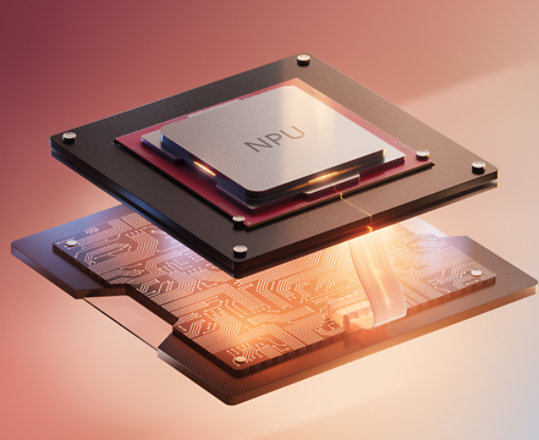

Follow Microsoft Windows