-
Protect against unwanted or harmful applications and safeguard business information. App Control for Business 3 allows only approved apps to be installed on PCs, while BitLocker protects against data loss and theft, even on lost or stolen devices.
-
Memory integrity, or hypervisor protected code integrity (HVCI), uses an isolated virtual environment to shield core processes against malware.
Hardware-backed security
Provide out-of-the box protection with layers of tightly integrated software and hardware safeguards enabled by default.
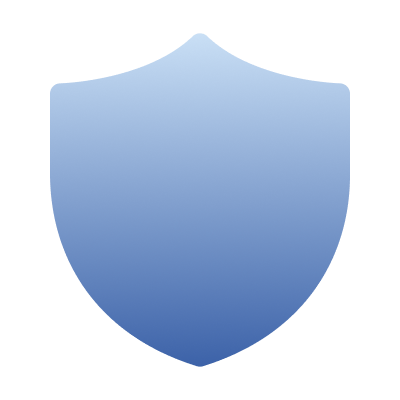
Security by default
Shield your business with the latest hardware-backed protection built-in and enabled, including TPM 2.0, Trusted Boot, virtualization-based security, malware protection, and encryption in Windows 11 Pro. For the most advanced Windows protection, Copilot+ PCs come with Secured-core PC safeguards and Microsoft Pluton.

Shield identities anywhere
Defend against cyberthreats with the latest credential safeguards for better peace of mind, including biometric sign-in with Windows Hello for Business. For added protection, Copilot+ PCs come with Windows Hello Enhanced Sign-in Security (ESS). 2
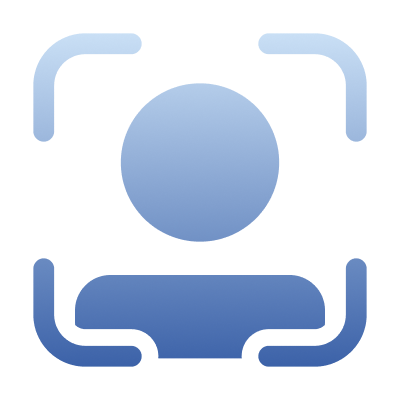
Microsoft Pluton
Integrated into the CPU, the Pluton security processor shields credentials and other sensitive data with powerful hardware-based root of trust. Updated via the Windows Update Service, Pluton supports zero-trust workflows on many new Windows 11 PCs, including Copilot+ PC.

Secured-core PCs
Secured-core PCs come with the advanced security features of Windows 11 turned on protecting your most sensitive data from advanced firmware-level attack. These devices are recommended for people handling sensitive data like intellectual property, financial records, or classified information.

Operating system protection
Keep data secured with built-in protections such as advanced encryption, robust network and system security, and intelligent safeguards against ever-evolving threats.
Application safeguards
Identity security
Protect access to sensitive information and safeguard identities with the latest security innovations.

Enhanced phishing protection
Enhanced phishing protection with Microsoft Defender SmartScreen helps thwart credential theft by warning users when they enter their Microsoft credentials into a malicious website.

Passwordless security
Lose the passwords and gain security with Windows Hello for Business. Sign in with PIN, face, or fingerprint. You can also use facial recognition with presence detection to sign you in when you approach, and lock when you leave. 4
Windows 11 security guide & book
For an in-depth look at how Microsoft optimizes security with Windows 11, read the Windows 11 Security Book. For a higher-level overview, check out the Windows 11 Security Guide.


Cloud-based protection
Grow your business and improve security with cloud tools for managing policies, identities, and deployment. 4
Understand your threat landscape
Learn your risk profile

What’s your current risk profile? Find out now
Use our interactive tool and receive tailored recommendations to boost your security profile.

"Meet the Makers" of the most secure Windows
Experts discuss the evolution of Windows 11 Pro security and how its modern safeguards can help keep your organization productive and protected.
Provide layers of security for work anywhere
Empower employees to work anywhere with built-in security enabled by default.

All PCs

2-in-1s

Laptops

All-in-ones
Customer Stories

The confidence to transform B2B communication
Learn how SUSI&James can focus on building intelligent software and finding the right solutions for their clients.

Digital assistance with AI
Strong hybrid security and automated, zero-touch deployment allows this German communications company to spend more time enabling innovation and less time responding to cyber threats.
Explore all editions for your business
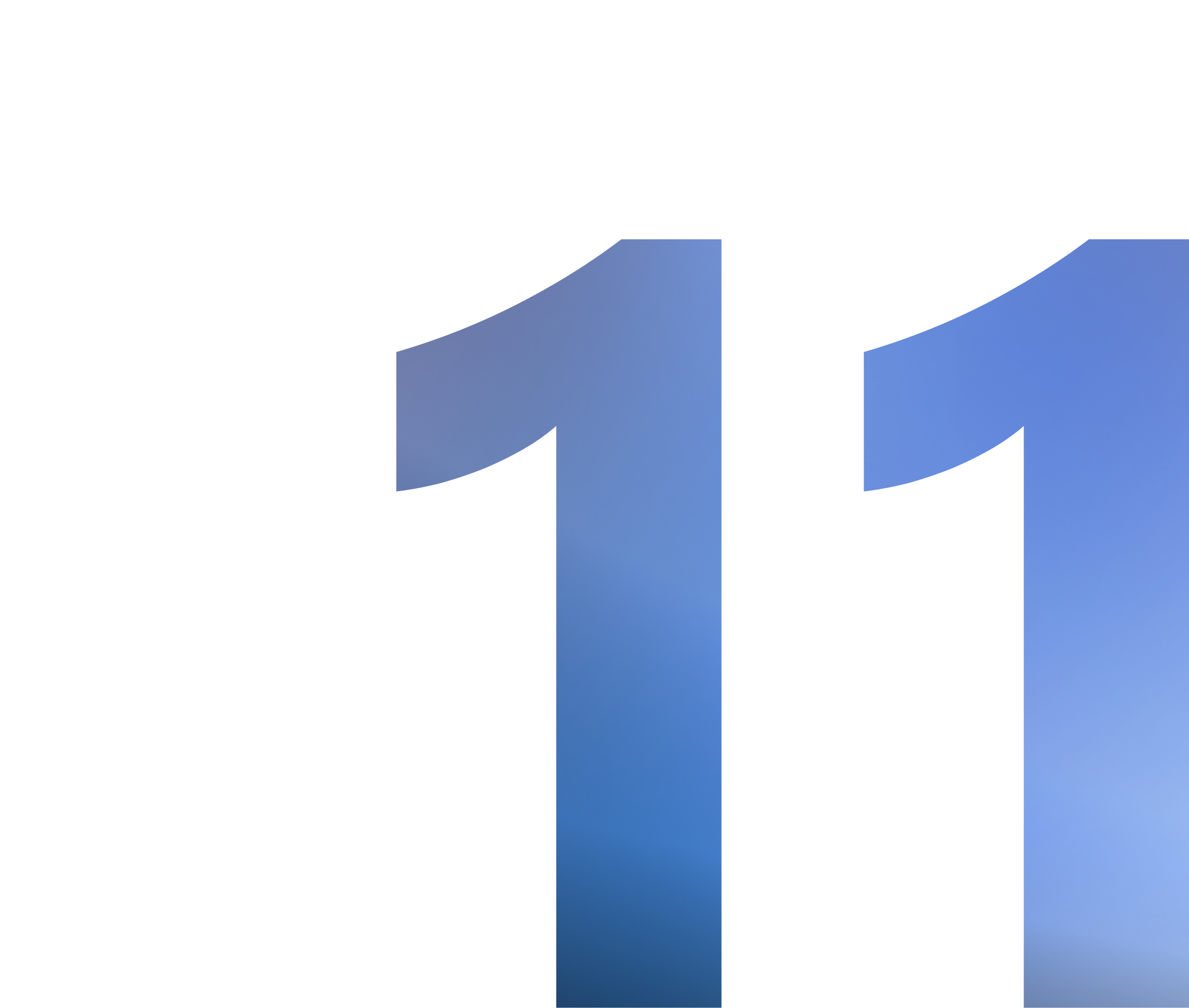
Windows 11 Pro
Enable exceptional work anywhere with layers of built-in security and AI-powered multitasking.
Windows 11 Pro for Workstations
Equipped for the most demanding workloads with features like faster filesharing and advanced processing.
Windows 11 Enterprise
For organizations with advanced security and management needs.
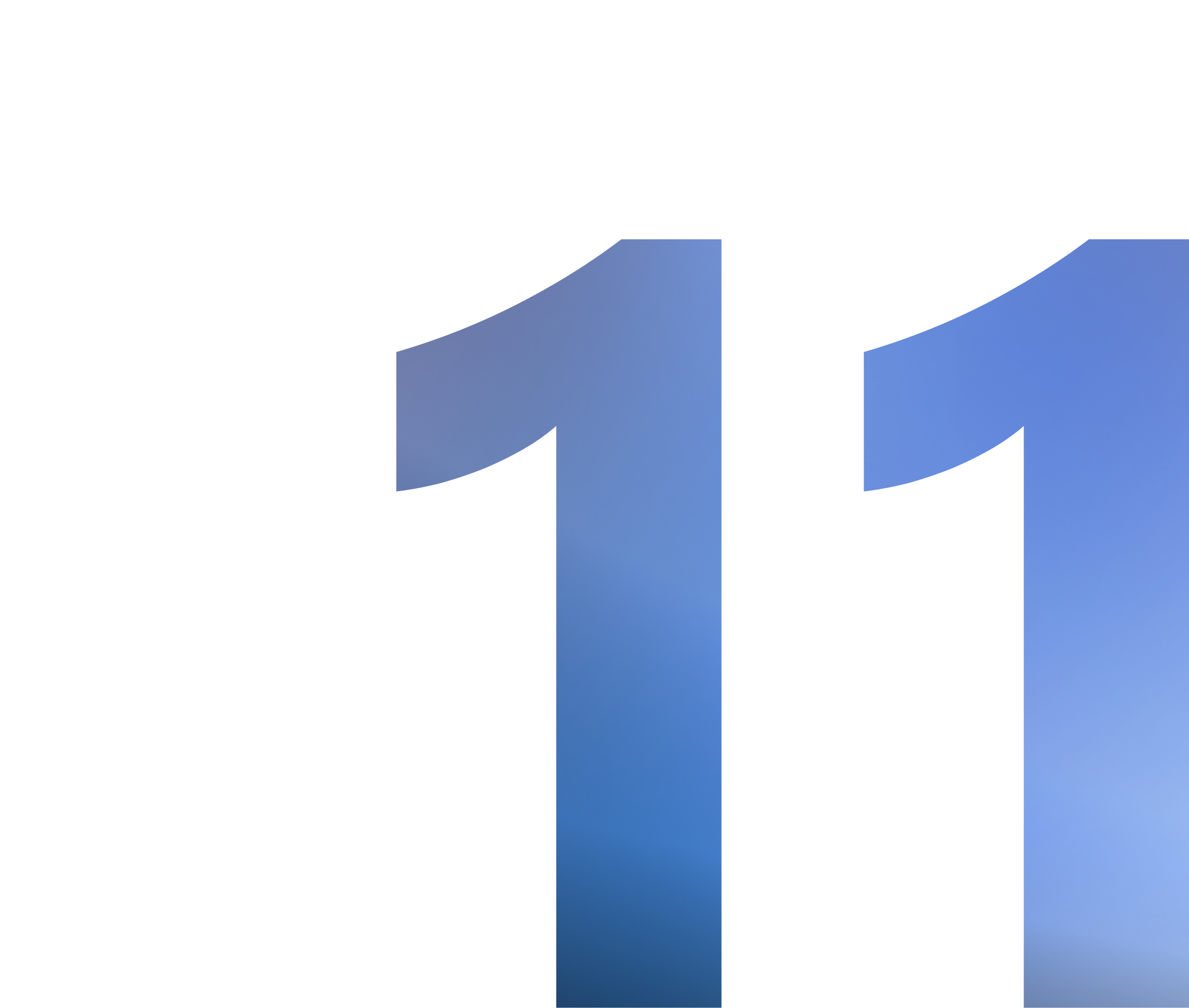
- [1] Windows 11 Survey Report. Techaisle, September 2024. Windows 11 results are in comparison with Windows 10 devices.
- [2] Requires pre-installed specialized hardware, drivers, and firmware. Learn more about Windows Hello ESS.
- [3] Windows 11 Survey Report, Techaisle, September 2024. Microsoft commissioned report where results are in comparison with Windows 10 devices.
- [4] Cloud services sold separately.

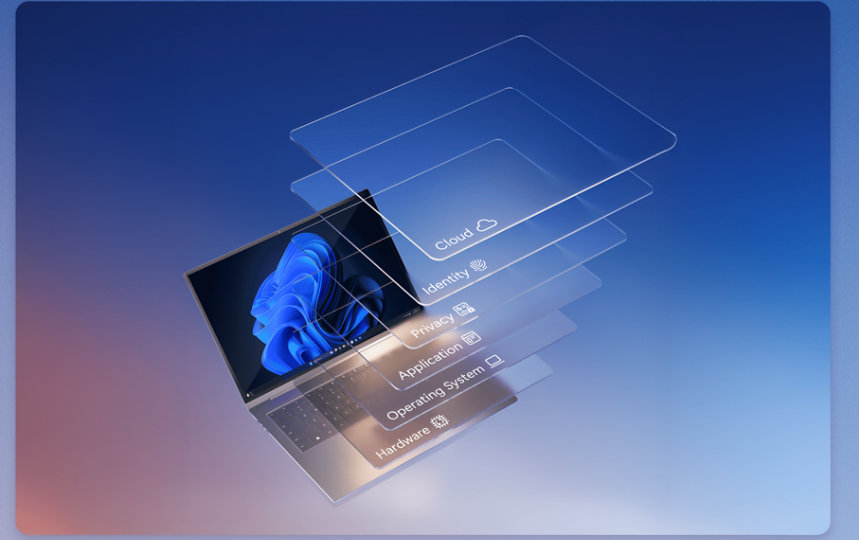



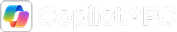
Follow Microsoft Windows