இந்தக் கட்டுப்பாட்டை மாற்றினால் இந்தப் பக்கம் தானாக மாற்றப்படும்
Mac Pro Essentials
- Welcome
-
- Important safety information
- Important handling information
- Ergonomics
- Regulatory information
- FCC compliance statement
- ISED Canada compliance statement
- EU compliance statement
- Japan VCCI Class B statement
- ENERGY STAR compliance statement
- Apple and the environment
- Disposal and recycling information
- Software License Agreement
- Copyright
Plug in Pro Display XDR
Pro Display XDR automatically turns on when you plug it into power and connect your Mac using the included Thunderbolt 3 Pro Cable.
Route the cables through the opening in Pro Stand, ensuring that the Thunderbolt 3 Pro Cable is plugged into the Thunderbolt 3 port ![]() on Pro Display XDR.
on Pro Display XDR.
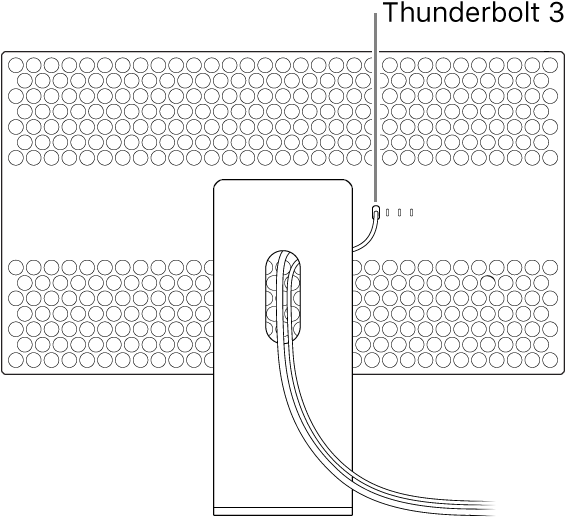
உங்கள் கருத்திற்கு நன்றி.