ਇਸ ਕੰਟਰੋਲ ਦੀ ਸੋਧ ਕਰਨ ਨਾਲ ਇਹ ਪੰਨਾ ਆਪਣੇ ਆਪ ਅੱਪਡੇਟ ਹੋ ਜਾਵੇਗਾ

View someone’s location in Messages on Mac
You can share your location in the Messages and Find My apps on a Mac, iOS device or iPadOS device. When someone shares their location, you can see it on a map in Messages.
Note: You and the other person need to be signed in to iCloud with your Apple ID to share locations.
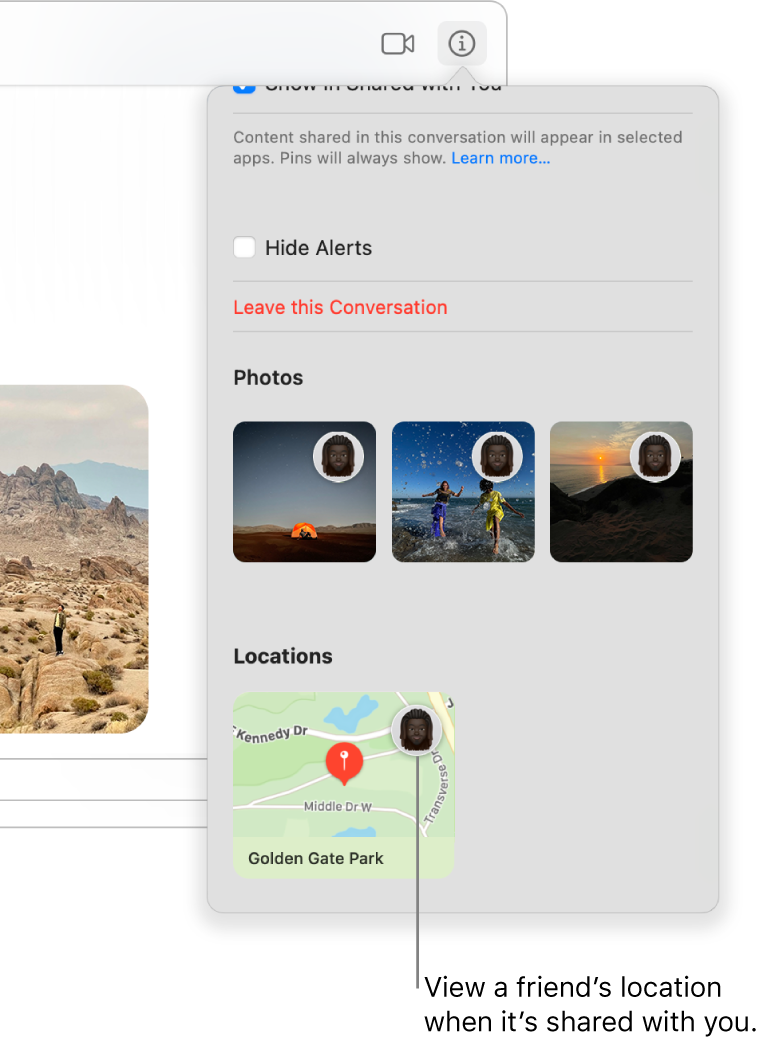
In the Messages app
 on your Mac, select a conversation.
on your Mac, select a conversation.Click the Details button
 in the top-right corner of the conversation.
in the top-right corner of the conversation.A map appears when a person shares their location; you may need to scroll to see it.
Click the pin on the map to open the Maps app ![]() and check traffic conditions, public transport information and other details.
and check traffic conditions, public transport information and other details.