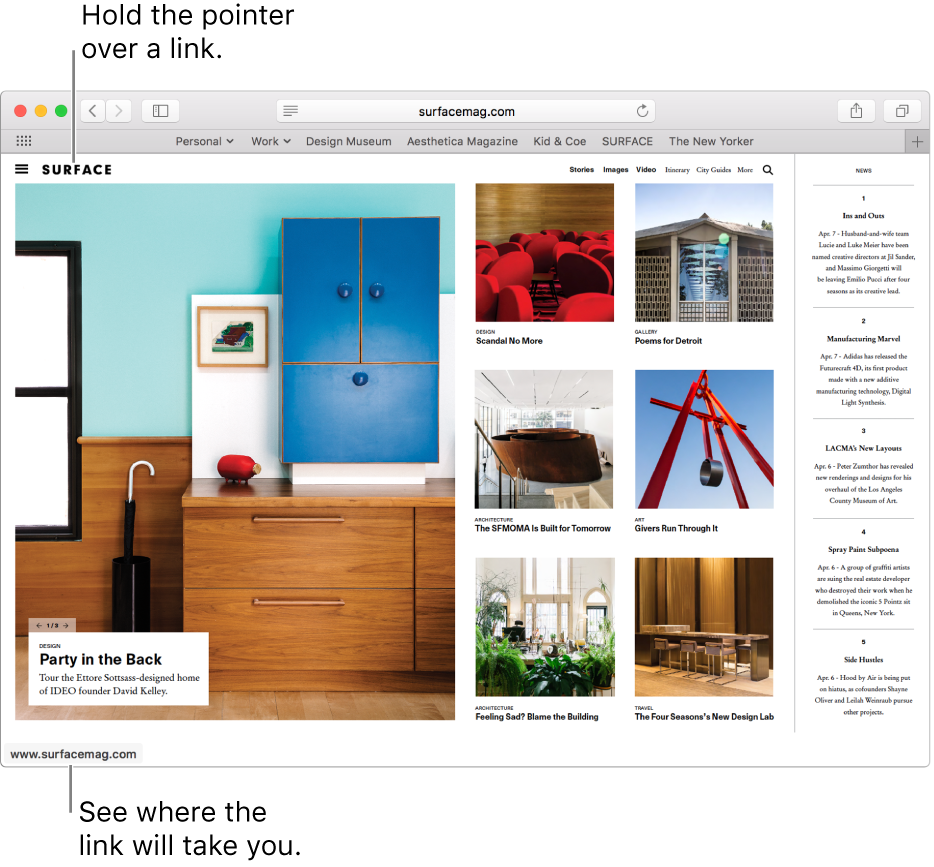اس کنٹرول میں ترمیم کرنے سے یہ صفحہ آٹومیٹک طریقے سے اپڈیٹ ہو جائے گا

Go to websites using Safari on Mac
With Safari, it’s easy to get to the websites you want.
Go to a webpage
Enter the page’s name or URL in the Smart Search field.
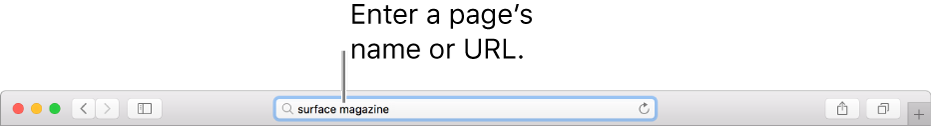
Pick a suggestion, or press Return to perform a search.
Search
Enter a word or phrase in the Smart Search field.
As you type, Safari Suggestions appear.
You can either choose a suggestion, or press Return to search for what you typed.
For more information, see Find what you’re looking for using Safari on Mac.
Ask Siri. Say something like: “Search the web for cat videos.” Learn more about Siri.
Preview a link
Hold the pointer over a link.
See the website URL in the status bar at the bottom of the window.
If you don’t see the status bar, choose View > Show Status Bar.
If your trackpad supports it, force click the link to preview the content.